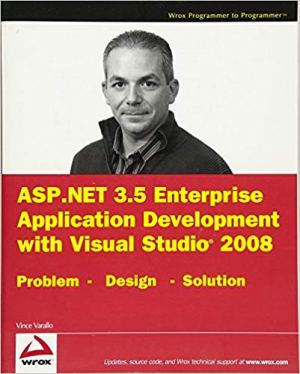
Borrowed this book from the National Library – PNM last month. A good book to read regarding about the implementation of ASP.NET 3.5 in Visual Studio 2008. ASP.NET is widely used nowadays. It tells us how to code in ASP.NET , Java language and insert coding in HTML and Javascript. This book will give you the tools necessary to build framework that can be extended to create a solution to solve your company’s problems. The design pattern uses the normal 3 layers , the user interface (UI) , the business logic layer (BLL) and the data access layer (DAL) , but also build classes in each layer that encapsulate common business rules such as role-based security , workflow , reporting , dynamic menus , data entry , dynamic querying , notifications , exception handling , and auditing.
The data access layer performs CRUD operations against the database. CRUD stands for create , read , update and delete. The object model that the .NET Framework provides for performing these operations is ADO.NET. Several .NET data provider namespaces contain implementations of the ADO.NET object model; the most common are System.Data.Sqlclient , System.Data.OracleClient , and many more. The name of the object is prefixed by Sql , Oracle , OleDb , or Odbc , respectively. Each object implements an interface that is defined by ADO.NET.
The ORM Designer should appear and be active window. Double-clicking on the HRPaidTimeOff.designer.cs file will open it and you can see that Visual Studio created a partial class called HRPaidTimeOffDataContext that inherits from the System.Data.Linq.DataContext object. Think of a DataContext object as a connection object on steroids. You’ll use the DataContext object every time you want to interact with the database. It has one member variable called MappingSource and numerous constructors. The constructor optionally takes a connection string or a connection object that supports the IDBConnection interface. This enables you to save your connection string in your web.config file and pass it into the DataContext. All the constructors call a method called OnCreated. There is also a collapsed region called ” Extensibility Method Definitions. ” If you expand the region you will see the following.
partial void onCreated();
The role of the BLL is to model your classes according to the business rules and processes , not necessarily the tables in the database. There is often a one-to-one relationship between a business object and a table , but the flexibility needs to be present to break from the table design and represent relationships between objects other than primary/foreign key relationships. Once you receive the entity object from the DAL , it is up to you to correctly map it to your business object. Your business object may call one or more methods in the DAL depending on the business rules , and it should wrap multiple calls within a transaction.
A cascading style sheet (CSS) is used to obtain consistency of fonts , colors , text sizes , and many other visual aspects of a page. It is a good idea to always place these settings into a separate style sheet file , rather than bury them in HTML of a particular page. Having them in a separate file enables you to share them across all pages in the project. Visual Studio 2008 has greatly improved its support for cascading style sheets by adding a couple of new windows in the designer called Manage Styles and Apply Styles.
Lastly , new features in the .NET Framework 3.5 such as lambda expressions , extension methods , partial methods , LINQ and ASP.NET Ajax controls are included in this book. Some of the article are taken from the excerpt of the book ASP.NET 3.5 Enterprise Application Development with Visual Studio 2008 written by Vince Varallo and published by Wiley Publishing Inc.
Pro NetBeans IDE 6 – Rich Client Platform Edition.
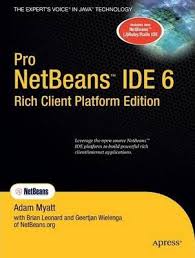
Just got this book and borrowed it from the National Library (PNM) last month. It tells us how to install and configure NetBeans IDE 6 , how to use it to code in Java language. NetBeans 6 provides an amazing development environment. The NetBeans 6 Source Editor is arguably one of the most important features of an IDE , since that is where developers spend a great deal of time. Through the newly rewritten core architecture , the NetBeans 6 source editor provides extremely intelligent and powerful features such as code completion , syntax highlighting and refactoring.
NetBeans 6 has not only an updated code editor , but also many new features , such as Ruby/Rails support , Maven support , JUnit 4 support , and Local History , and too many others to mention. The next feature to notice in the Source Editor is code folding. For each section of Javadoc comments and each method name , notice the minus icon and the line extending below it. This denotes a piece of text that can be folded , or hidden. If you have ever worked with a very long Java source file , you can start to see where i’m going with this. Code folding can be enabled or disabled , depending on your personal preference. If you have enabled code folding , several menu items in the IDE can be useful. Once you have opened a Java source file with all the methods and Javadoc folded , select View > Code Folds. In this submenu are options for expanding all sections that are folded ( Expand All) , collapsing all sections that can be folded (Collapse All) , expanding or collapsing just Javadoc comments , and expanding or collapsing all Java code blocks. This allows a great deal of flexibility when working with code folding in a file and saves you from manually scrolling through the file and collapsing each method.
Breakpoints are one of the most important concepts in debugging. They represent markers in the code where you want program execution to stop. Breakpoints can be set in several ways , including while a debugging session is active. This section reviews how to create , view , and work with breakpoints in application source code. There are several ways to add a breakpoint. The first is by clicking in the glyph margin on the left side of the Source Editor. This automatically creates a breakpoint for the line of code next to where you clicked. Each pink square that appears in the gutter denotes a breakpoint. When the program is debugged , program execution will halt on each of the lines where a breakpoint appears. One type of breakpoint you can add is a class breakpoint. This allows you to halt program execution when class is loaded or unloaded from the Java Virtual Machine. When you add a class breakpoint , it applies to any running code during the debug session.
The NetBeans Profiler has a number of configuration settings you can change to customize its behaviour. To see the properties , open the Basic Options window by going to the main menu and selecting Tools > Options. When the Basic Options window opens , click Miscellaneous icon in the windows toolbar and select the Profiler tab. The Netbeans Profiler needs to be calibrated before it can be used for the first time. Calibrating the Profiler allows it to provide realistic and accurate results based on different computers , operating systems and hardware. To activate Profiler calibration , go to the main menu and select Profile > Advanced Commands > Run Profiler Calibration. The Select Java Platform to Calibrate window will open , prompting you to select a JDK to calibrate. Select the target JDK and click the OK button. A pop-up window appears stating “Performing Calibration , please wait. ” When it finishes , an Information window will be displayed. Click the Show Details button and the window will display the calibration statistics. You don’t have to trigger the calibration manually. If you attempt to profile a project and the target JDK has not yet been calibrated , you will be prompted to do so. You only have to do so once for each target JDK.
Conclusion , Pro NetBeans IDE 6 is a good book to read for those who want to install NetBeans IDE as their Java programming editor and use it to run and compile Java language. NetBeans nowadays has many new features that we can work with. To download the latest NetBeans , here is the download link : https://netbeans.org/downloads/index.html . Some of these article are an excerpt taken from the book Pro NetBeans IDE 6 – Rich Client Platform Edition written by Adam Myatt published by Apress.
